 暗夜之神
暗夜之神

4399暗夜之神运营团队为大家整理了各浏览器清除缓存的方法,小伙伴们再也不用担心知道如何清缓存了!
一、IE6浏览器
1、开始------在IE图标上右键--------internet属性,弹出属性对话框
2、分别点击“删除cookies”和“删除文件”按确定就可以了~
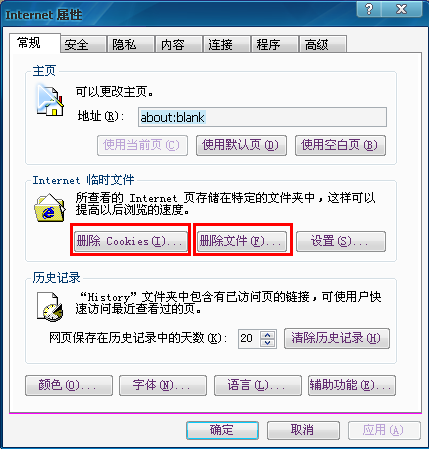
二、IE7、8、9浏览(本文以IE8为例)
1、开始------在IE图标上右键--------internet属性,弹出属性对话框
2、点击“删除”按键
3、选择要删除的项目,点击“删除”即可。
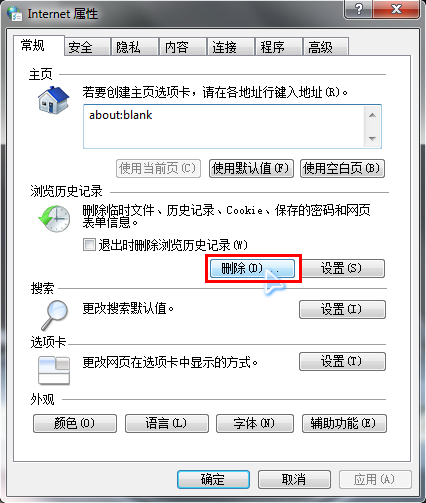
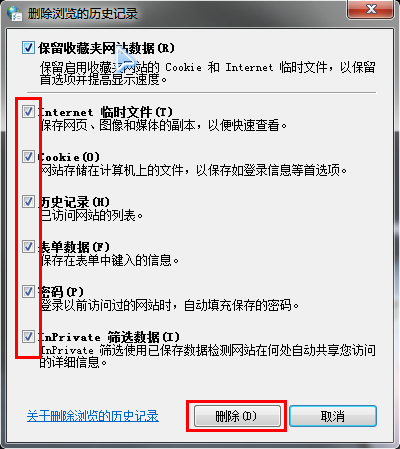
三、世界之窗(Theworld 3)
1、菜单栏工具-----清除浏览记录
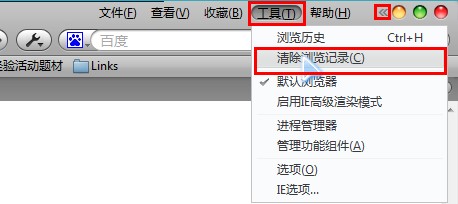
2、选择要清理的内容,点击“立即清理”即可。
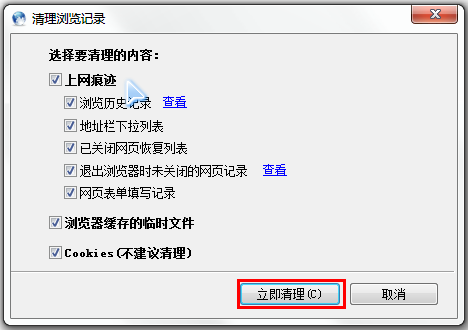
四、火狐浏览器(Firefox 4)
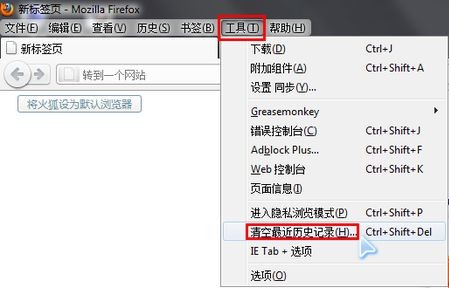
菜单栏工具-------清空最近历史记录
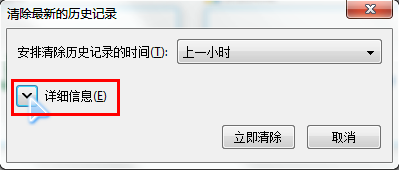
弹出界面,单击“详细信息”
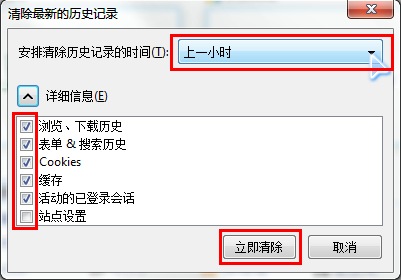
选择要删除的内容,选择历史记录的时间,单击“立即清除”即可。
五、3604399极速浏览器
1、右侧“扳手”图标-------工具-------清除浏览数据
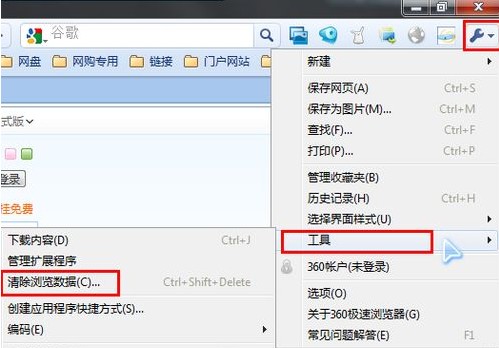
2、选择要清除的内容和时间,单击“清除浏览数据”即可。
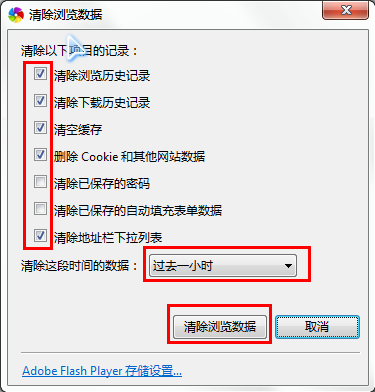
六、百度浏览器
1、点击右侧齿轮状图标-------清除浏览记录

2、弹出对话框选择需要清除的时间和内容,单击“清除”即可。
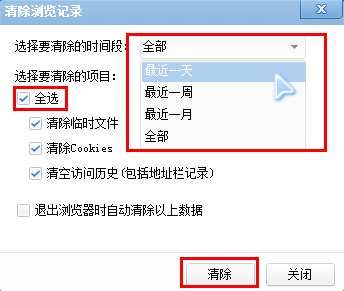
七、谷哥浏览器(Google Chrome)
1、右侧“扳手”图标-------工具-------清除浏览数据

2、弹出对话框,选择清除内容和时间,单击“清除浏览数据”即可。
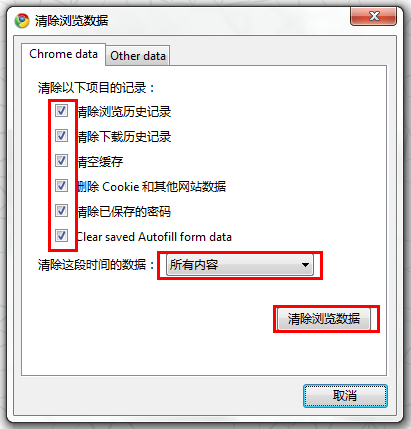
八、傲游浏览器
1、菜单栏工具------清除记录
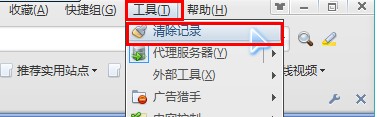
2、弹出对话框选择你要清除的内容,单击“开始清除”即可
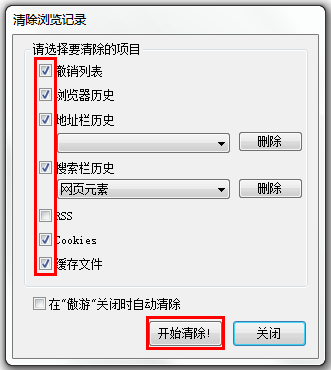
九、Opera浏览器
1、工具栏菜单-------设置--------删除私人数据
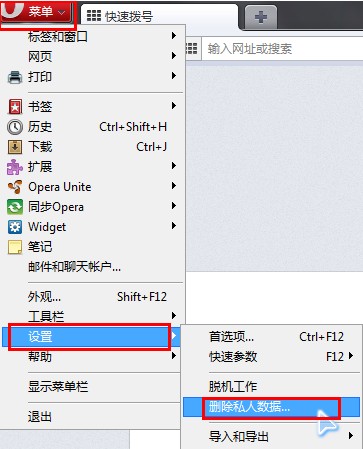
2、弹出对话框,点击“详细选项”
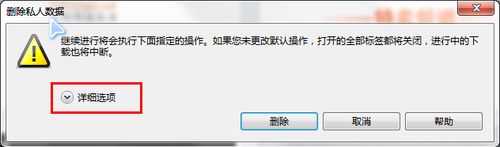
3、选择你要删除的内容,单击“删除”即可
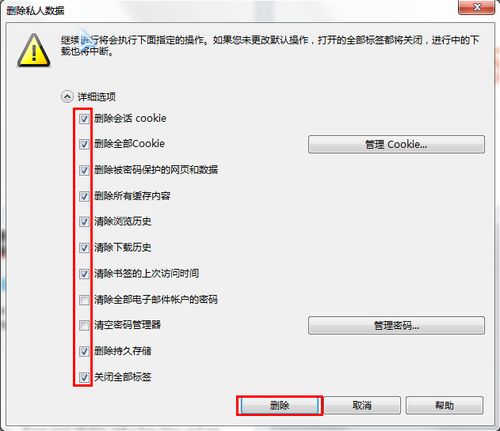
1、菜单栏工具------清除浏览记录
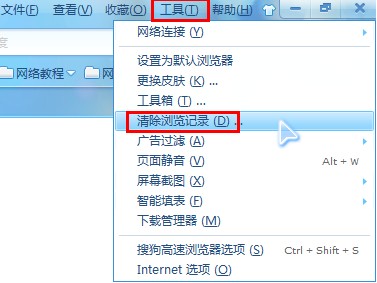
2、弹出对话框,选择你要删除的内容,单击“立即清除”即可。
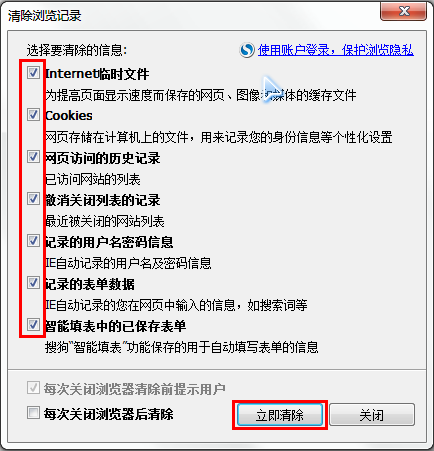
十一、腾讯TT浏览器
1、菜单栏工具-------清除浏览记录
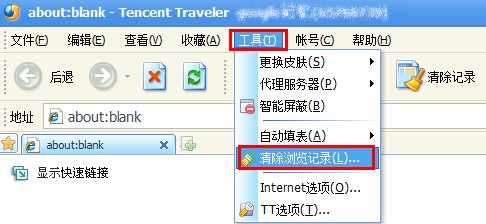
2、弹出对话框点击“全选”------“清除”即可。
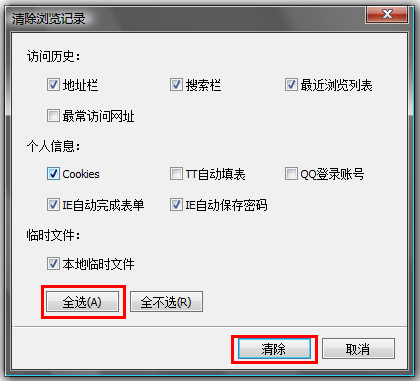
十二、苹果浏览器(Safari)
1、点击右侧齿轮状图标--------勾选显示菜单栏
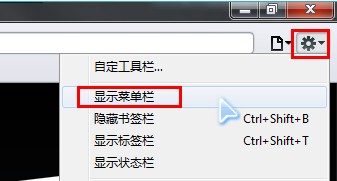
2、菜单栏编辑-------清空缓存
3、弹出确认对话框,点击“清空”。
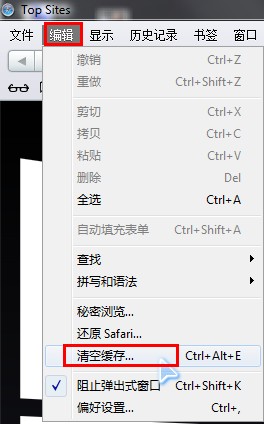
4399暗夜之神运营团队
4399暗夜之神 战出一个新奇迹!
4399 暗夜之神官方网站 : http://web.4399.com/ayzs/
4399 暗夜之神官方论坛 : http://bbs.youjia.cn/ayzs
4399 网页游戏平台 : http://web.4399.com/